{% note warning::前排提示,搞炸了。有会的兄弟教一下,谢谢。 %}
# 安装、配置WSL 2
参照前文,完成一个WSL的配置。
# 安装CUDA on WSL驱动
在官网下载,安装即可,非常的人性化,一路默认即可。
最后在Terminal中输入 nvidia-smi 即可看到类似的输出:
| |
可以看到我们安装的 CUDA 版本是11.6,大于Pytorch官网推荐的11.3,但无伤大雅。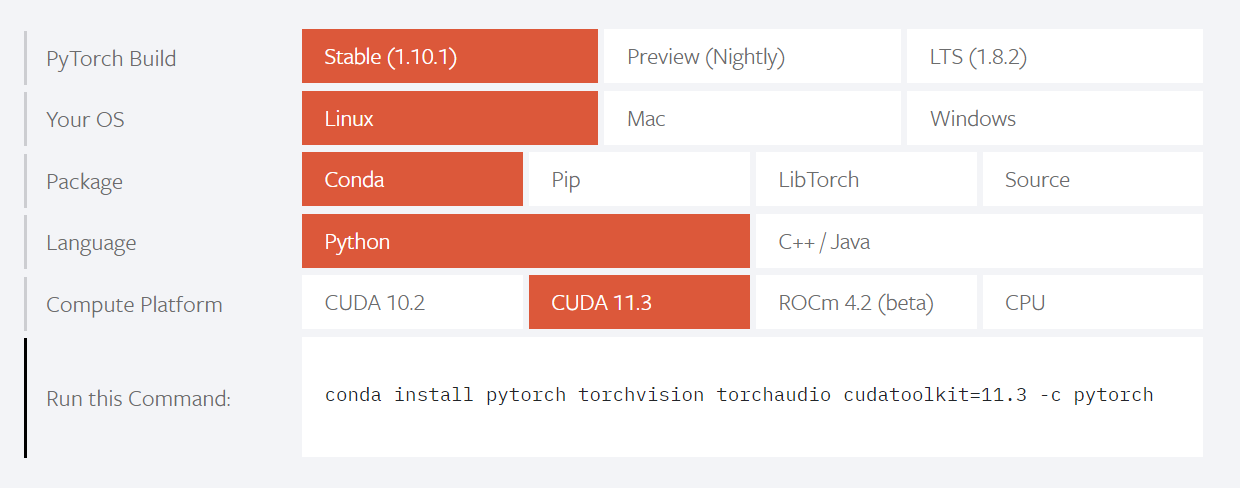
# 安装Pytorch
在官网选择环境,输入官网给的命令:
| |
需要安装的文件列表:
| |
可以发现是有cuda toolkit的。输入y以安装。 在pytorch处会卡一会,应当是校验。
# 测试安装
| |
| |
输出应当是True。 不出所料,我这里是False。 炸了,再见。好像是清华镜像的问题。 不搞了,心态没了。
