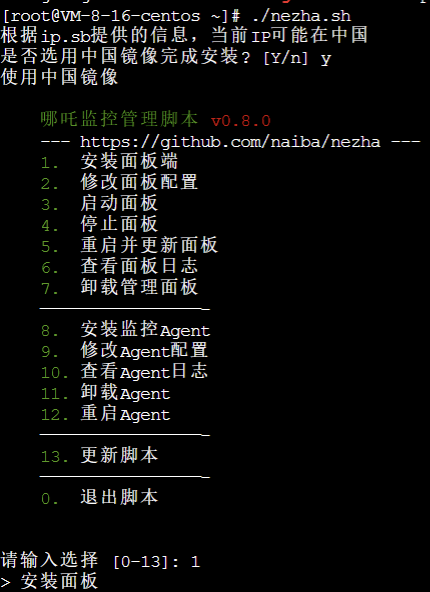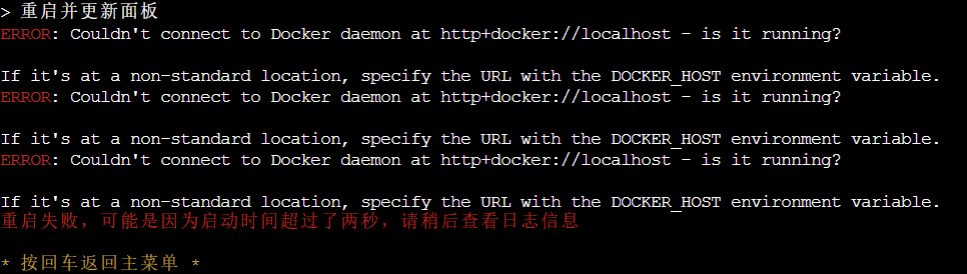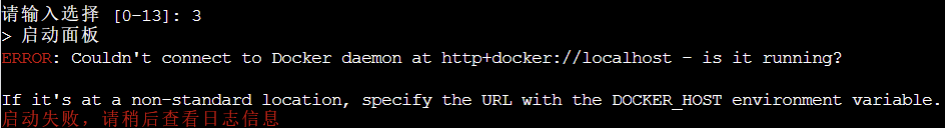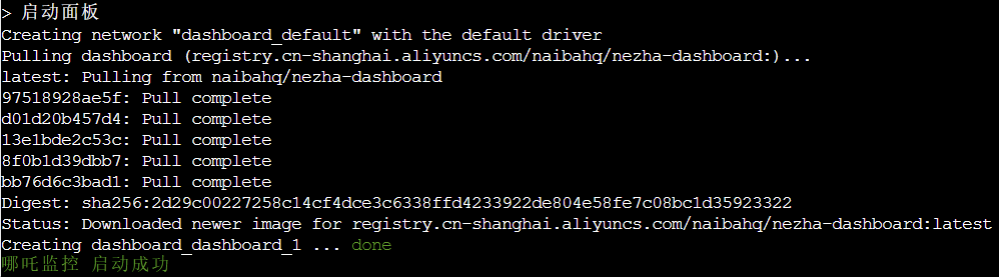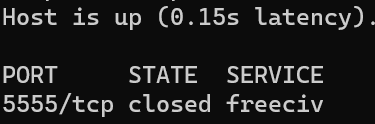1
2
3
4
5
6
7
8
9
10
11
12
13
14
15
16
17
18
19
20
21
22
23
24
25
26
27
28
29
30
31
32
33
34
35
36
37
38
39
40
41
42
43
44
45
46
47
48
49
50
51
52
53
54
55
56
57
| > 启动面板
Traceback (most recent call last):
File "urllib3/connectionpool.py", line 677, in urlopen
File "urllib3/connectionpool.py", line 392, in _make_request
File "http/client.py", line 1277, in request
File "http/client.py", line 1323, in _send_request
File "http/client.py", line 1272, in endheaders
File "http/client.py", line 1032, in _send_output
File "http/client.py", line 972, in send
File "docker/transport/unixconn.py", line 43, in connect
FileNotFoundError: [Errno 2] No such file or directory
During handling of the above exception, another exception occurred:
Traceback (most recent call last):
File "requests/adapters.py", line 449, in send
File "urllib3/connectionpool.py", line 727, in urlopen
File "urllib3/util/retry.py", line 410, in increment
File "urllib3/packages/six.py", line 734, in reraise
File "urllib3/connectionpool.py", line 677, in urlopen
File "urllib3/connectionpool.py", line 392, in _make_request
File "http/client.py", line 1277, in request
File "http/client.py", line 1323, in _send_request
File "http/client.py", line 1272, in endheaders
File "http/client.py", line 1032, in _send_output
File "http/client.py", line 972, in send
File "docker/transport/unixconn.py", line 43, in connect
urllib3.exceptions.ProtocolError: ('Connection aborted.', FileNotFoundError(2, 'No such file or directory'))
During handling of the above exception, another exception occurred:
Traceback (most recent call last):
File "docker/api/client.py", line 214, in _retrieve_server_version
File "docker/api/daemon.py", line 181, in version
File "docker/utils/decorators.py", line 46, in inner
File "docker/api/client.py", line 237, in _get
File "requests/sessions.py", line 543, in get
File "requests/sessions.py", line 530, in request
File "requests/sessions.py", line 643, in send
File "requests/adapters.py", line 498, in send
requests.exceptions.ConnectionError: ('Connection aborted.', FileNotFoundError(2, 'No such file or directory'))
During handling of the above exception, another exception occurred:
Traceback (most recent call last):
File "docker-compose", line 3, in <module>
File "compose/cli/main.py", line 81, in main
File "compose/cli/main.py", line 200, in perform_command
File "compose/cli/command.py", line 70, in project_from_options
File "compose/cli/command.py", line 153, in get_project
File "compose/cli/docker_client.py", line 43, in get_client
File "compose/cli/docker_client.py", line 170, in docker_client
File "docker/api/client.py", line 197, in __init__
File "docker/api/client.py", line 222, in _retrieve_server_version
docker.errors.DockerException: Error while fetching server API version: ('Connection aborted.', FileNotFoundError(2, 'No such file or directory'))
[2064673] Failed to execute script docker-compose
启动失败,请稍后查看日志信息
|